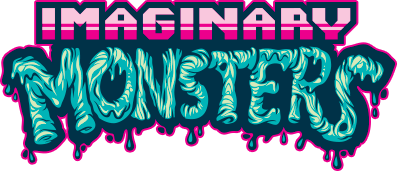Halloween Forever game dev: Steam SDK first steps and some new level tiles
Getting started integrating the Steam SDK into Halloween Forever
This week I started spending some time with the Steamworks web panel. There are a lot of fields and tabs to fill in but focusing on one section at a time seems to be manageable. I was using this Gamemaker tutorial that I mentioned in a previous post as my guide so far:YoYo Games Ltd. – Using The Steamworks SDK With GameMaker: Studio
Using that I was able to get the Steam Community widget popping up when I launched a local build of Halloween Forever. Success!
https://www.instagram.com/p/_DdyIgP2H4/
Spooky Church level tiles!
For my Wednesday night Twitch stream I worked on some new level tiles for Halloween Forever. Still prototyping, but I think this spooky church tileset may have some potential. Also my friend Dan was requesting a frog enemy to appear in the game. Could be they’re the ones inhabiting the church! You can watch the stream via my Youtube account below. Follow me on Twitch so you can be notified of when I go live: twitch.tv/imaginarymonsters
Here’s a square screenshot of some of the additions that are shaping up for this new tileset.
https://www.instagram.com/p/_GTU1SP2O5/
Further noodling with the Steam publishing settings
After even more fiddling around with the build submission settings I was able to submit a build (not final, just for testing still) to Steam and have it appear in my publishing account Steam library.
I can’t actually launch it yet since Steam returns an error of “Failed to Start Game (Missing Executable)” even though I did set my .exe as the launch file. Curious thing! I’ll look into it and it might just be a wrong setting somewhere.
My goal for this weekend was “get a testing version of Halloween Forever on Steam”, so I can safely tick that off my list.